Revolutionizing Senior Care Empowering Aging with Cutting-Edge Technology
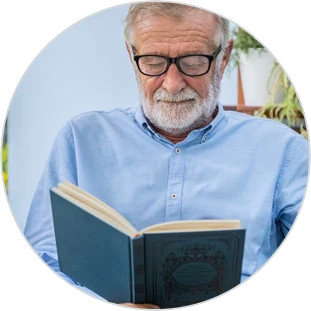
Enhances seniors' independence and maintains their routines

Voice-based medication reminders reducing medication disruption

White noise playback for anxiety reduction and relaxation

Aids remote care for seniors by healthcare providers and families

Eases the caregivers’ stress by automating repetitive task reminders
- Effortless Control: Manage your SmartCuckoo clock via app or remote, simplifying routines for seniors.
- Accurate Time Sync: Wi-Fi time sync to ensures the clock shows correct time.
- Comforting Reminders: Vocal messages provide reminders to ease anxiety and support caregivers.
- Soothing White Noise: Enjoy white noise options for relaxation; includes a 3.5mm jack for private listening.
- Flexible Alarms: Set unlimited alarms with adjustable volumes; choose ringtones or voice messages.
- Smart Display: Ambient sensors adjust brightness and activate "Deep Sleep" mode for optimal sleep conditions.
- Effortless Control: Manage your SmartCuckoo clock via app or remote; Bluetooth/Wi-Fi optional.
- Accurate Timekeeping: Bluetooth sync ensures accurate time with automatic Daylight Time adjustments.
- Comforting Reminders: Vocal messages provide reminders to ease anxiety and support caregivers.
- Easy Listening Experience: Enjoy soothing sounds with a USB music player and white noise features.
- Current Time Broadcast: Customize voices to hear your language's current time and date.
- Flexible Alarms: Set unlimited alarms with adjustable volumes; choose ringtones or voice messages.
- Easy-to-Read Display: 8-inch LED display with auto-dimmer; monitors temperature and humidity levels.
- Effortless Control: Manage your SmartCuckoo clock via app or remote; optional Bluetooth/Wi-Fi.
- Accurate Timekeeping: Bluetooth sync ensures accurate time with automatic Daylight Time adjustments.
- Comforting Reminders: Vocal messages and soothing white noise help reduce anxiety for seniors.
- Cozy Atmosphere: Night light with multiple colours enhances nighttime routines for a cosy feel.
- Current Time Broadcast: Hear the time and date in your language with customisable voices.
- Flexible Alarms: Set unlimited alarms with adjustable volumes; choose ringtones or voice messages.
- Easy-to-Read Display: 8-inch LED display with auto-dimmer; monitors temperature and humidity levels.
- Compact and Portable: The SmartCuckoo BLE to Wi-Fi converter is small and easily placed anywhere.
- Ideal for SmartCuckoo Devices: Extends connection range for SmartCuckoo Bluetooth devices, enabling control from anywhere.
- Simple Setup: Connect to a DC 5V power source and pair it with your device for quick use.
- Effortless Upgrade: Upgrade your SmartCuckoo devices easily with improved range and accessibility.
FAQ
Wi-Fi or Bluetooth control?
Depending on the individual model, you can directly access the device or work with a companion Bluetooth to W-Fi transmitter from outdoors to control all device functions.
Why should I use the app to control the clock?
We recommend the SmartCuckoo app for iOS and Android, allowing users to conveniently manage alarms and settings from their smartphones while accessing advanced features for easier control, including auto-time sync, etc.
How does the medication reminder feature work?
The clock allows Personalized voice prompts at scheduled times to remind seniors to take their medications, helping them stay organised.
Can I customise the alarm tones?
Users can choose classic ringtones, natural sounds, or personalised voice messages for a pleasant waking experience.
What is the purpose of the ambient sensor?
The ambient sensor monitors in-house temperature and humidity, ensuring a comfortable living environment for seniors.
How does the auto-dimmer feature work?
The auto-dimmer adjusts the display brightness based on surrounding light conditions, turning off during “Deep Sleep” please mode for uninterrupted rest.
Can I set multiple alarms?
You can set multiple alarms to accommodate different daily schedules and reminders.
How do I change the time format?
You can easily switch between 12-hour and 24-hour formats in the app’s settings menu or on the device.




